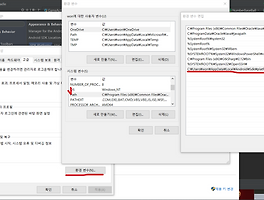Constraint(제약) Layout은 다른 요소와 관련지어 위치와 크기를 조절할 수 있도록 개발되었으며 Relativelayout보다 더 유연하게 뷰그룹을 만들 수 있습니다. 기존에는 LinearLayout과 RelativeLayout 2가지를 가지고 대부분의 화면을 구성했지만, ConstraintLayout를 사용하는 비중이 점점 더 커지고 있으며 진저 브레드부터 호환가능하기 때문에 현존하는 모든 앱들에 적용 가능합니다. |
자식뷰들의 위치및 크기 설정
위치 설정
ConstraintLayout의 자식뷰들은 왼쪽, 오른쪽, 위쪽, 아래쪽의 기준점을 다른 뷰의 왼쪽, 오른쪽, 위쪽, 아래쪽과 연결하여 설정합니다.
아래 12개를 이용하며, layout_constraintBottom_toTopOf =‘parent’ 는현재 뷰 아래쪽을 부모뷰의 위에 맞추는 설정입니다.
- parent : 버튼을 감싸고 있는 상위 뷰를 말합니다.
app:layout_constraintBottom_toBottomOf="parent"
app:layout_constraintBottom_toTopOf="parent"
app:layout_constraintEnd_toEndOf="parent"
app:layout_constraintEnd_toStartOf="parent"
app:layout_constraintLeft_toRightOf="parent"
app:layout_constraintRight_toLeftOf="parent"
app:layout_constraintRight_toRightOf="parent"
app:layout_constraintStart_toEndOf="parent"
app:layout_constraintStart_toStartOf="parent"
app:layout_constraintTop_toBottomOf="parent"
app:layout_constraintTop_toTopOf="parent"
가령, 아래 코드를 예시로 버튼(’bt_test’)의 오른쪽 기준점을 parent의 오른쪽과 일치시키고, 버튼의 바닥부분은 parent의 바닥과 일치시키는 설정입니다.
그리고 기준점은 부모 뷰가 아닌 다른 뷰를 기준점으로 삼을 수 있습니다. 그럴 경우 parent가 아닌 해당 뷰의 아이디를 적으면 됩니다.
위와 다르게 기준점을 왼쪽과 오른쪽 모두 설정하면 버튼(bt_test)은 양 기준의 가운데 위치하게 됩니다
<?xml version="1.0" encoding="utf-8"?>
<android.support.constraint.ConstraintLayout
xmlns:android="http://schemas.android.com/apk/res/android"
xmlns:app="http://schemas.android.com/apk/res-auto"
android:layout_width="match_parent"
android:layout_height="match_parent">
<Button
android:id="@+id/bt_test"
android:layout_width="wrap_content"
android:layout_height="wrap_content"
app:layout_constraintBottom_toBottomOf="parent"
app:layout_constraintRight_toRightOf="parent" />
</android.support.constraint.ConstraintLayout>
크기설정 (width,height)
자식 뷰들의 크기를 결정하는 값은 0dp, wrap_content, match_parent로 크게 3가지가 있고 일반적으로 아래와 같이 사용합니다.
- wrap_content : 동적 크기 변경
- 0dp : 제약조건이 없을경우 wrap_content 와 동일 , 제약조건 있을 경우 제약조건안에서 최대크기
- match_parent : 제약조건과 상관 없이 부모뷰의 크기와 동일
세개중 match_parent는 제약조건과 상관없이 작동하기 때문에 ConstraintLayout과는 적합하지 않습니다.
bt_test은 회색버튼으로 위 코드에서 추가적인 제약조건을 설정해도 넓이가 꽉찬 상태에서 변하지 않습니다.
bt_test2는 검정색 버튼으로 현재 오른쪽 제약조건만 걸려있어 넓이가 0dp지만 wrap_content 성질을 나타내지만 왼쪽에도 제약조건을 걸어주면
제약조건 안에서 최대 크기가 됩니다.
bt_test3는 빨간색 버튼으로 wrap_content로 제약조건에 따라 크기가 아닌 위치만 변경됩니다.
<?xml version="1.0" encoding="utf-8"?>
<android.support.constraint.ConstraintLayout
xmlns:android="http://schemas.android.com/apk/res/android"
xmlns:app="http://schemas.android.com/apk/res-auto"
android:layout_width="match_parent"
android:layout_height="match_parent">
<Button
android:id="@+id/bt_test"
android:layout_width="match_parent"
android:layout_height="wrap_content"/>
<Button
android:id="@+id/bt_test2"
android:layout_width="0dp"
android:background="@color/black"
app:layout_constraintRight_toRightOf="parent"
android:layout_height="wrap_content"/>
<Button
android:id="@+id/bt_test3"
android:layout_width="wrap_content"
android:background="@color/red"
android:layout_height="wrap_content"/>
</android.support.constraint.ConstraintLayout>
bt_test2의 왼쪽 제약조건을 아래와같이 수정하면 넓이도 변경되는것을 알 수 있습니다.
<?xml version="1.0" encoding="utf-8"?>
<android.support.constraint.ConstraintLayout
xmlns:android="http://schemas.android.com/apk/res/android"
xmlns:app="http://schemas.android.com/apk/res-auto"
android:layout_width="match_parent"
android:layout_height="match_parent">
<Button
android:id="@+id/bt_test"
android:layout_width="match_parent"
android:layout_height="wrap_content" />
<Button
android:id="@+id/bt_test2"
android:layout_width="0dp"
android:layout_height="wrap_content"
android:background="@color/black"
app:layout_constraintLeft_toRightOf="@+id/bt_test3"
app:layout_constraintRight_toRightOf="parent" />
<Button
android:id="@+id/bt_test3"
android:layout_width="wrap_content"
android:layout_height="wrap_content"
android:background="@color/red" />
</android.support.constraint.ConstraintLayout>
ps.ConstraintLayout은 제약조건이 없는경우 해당 방향에 마진값이나 패딩값이 적용되지 않습니다.
※해당 포스팅은 지극히 주관적인 내용으로 저자의 복기 목적으로 작성된 것이고, 내용에대해 수정이나 추가 요청은 언제든 환영합니다.
'안드로이드 > 자바' 카테고리의 다른 글
| [안드로이드/Android] 프레임 애니메이션 구현 (0) | 2019.03.14 |
|---|---|
| [안드로이드/Android] EditText addTextChangeListener (0) | 2019.02.25 |
| [안드로이드/Android] ADB 사용하기 (0) | 2018.12.17 |
| [안드로이드/Android] 이미지 리사이즈 (0) | 2018.04.07 |
| [안드로이드/Android] Flavors로 여러 버전별 빌드 (0) | 2018.04.05 |